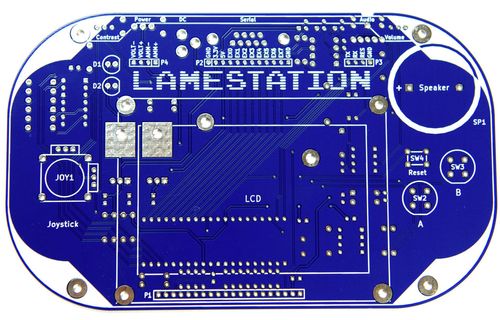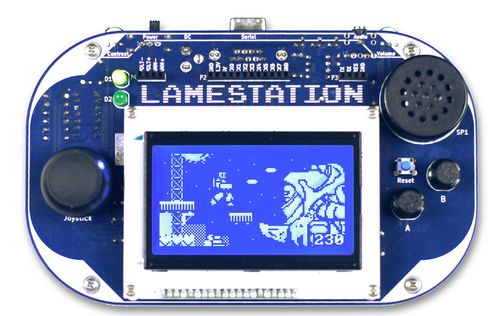Assembly Instructions
View the latest Assembly Instructions.
In this manual, we will turn an empty board with nothing exciting about it,...
...into a fully functional game console that you build yourself!
What makes a LameStation?
The LameStation can be divided into six systems or parts. These parts are power, brain, serial, audio, control, and display.
What's inside?
This prepares and distributes power from the battery or adapter to be consumed by the devices on the board.
This is the brain of the LS; the Propeller is the computer on which the LameStation is built.
This is a communication system by which new software can be loaded onto the device.
The buttons and joystick that provide all user input.
The system that converts the digital output from the microcontroller to a smooth audio waveform, then amplifies it and drives a speaker or headphones.
The entire graphics subsystem up to and including the LCD.
How is it organized?
Whenever possible, the board itself is organized by subsystem, with related components grouped together.
How is this manual organized?
Tablet users! We recommend following these instructions on a desktop computer!
Some of the instructions don't render the same way on a tablet or mobile device.