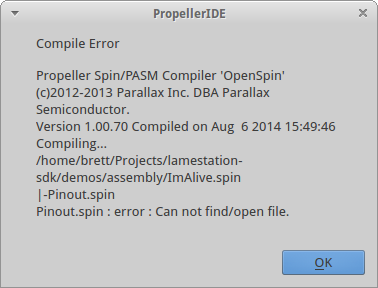| Table of Contents | ||
|---|---|---|
|
| Panel | ||
|---|---|---|
|
This error means that PropellerIDE failed to detect any connected LameStation units. Steps to take: |
...
| ||||||||
|
| Panel | ||
|---|---|---|
| ||
This error means that the program you're trying to load is looking for a file it needs to run and can't find it. Steps to take: |
...
|