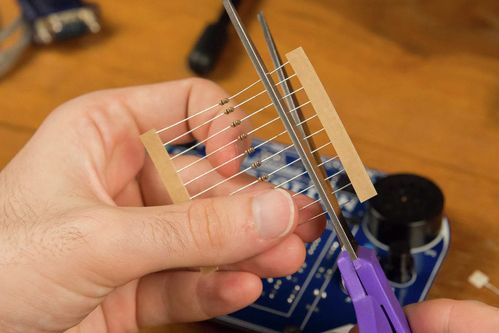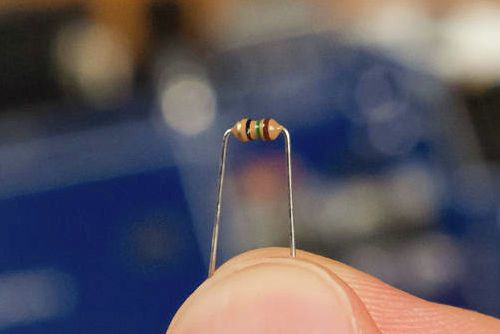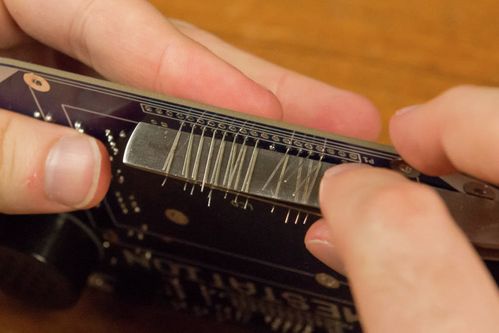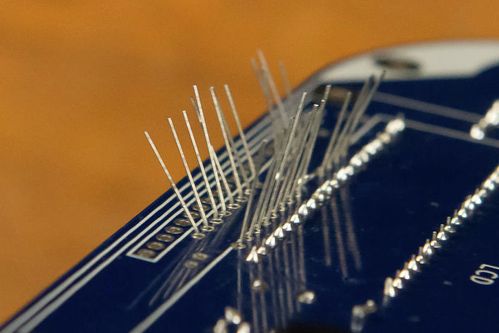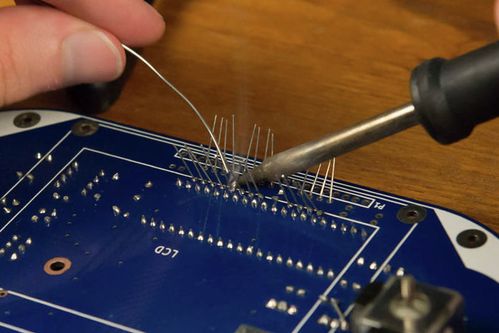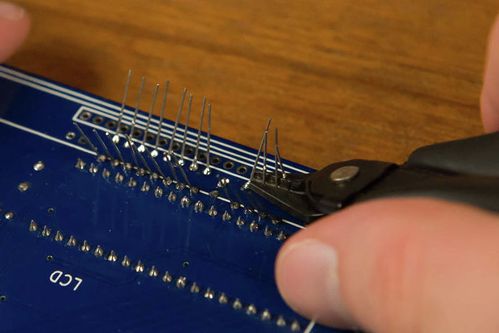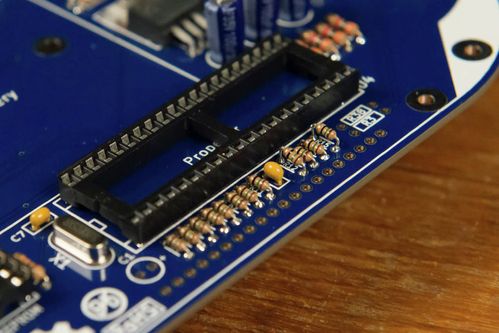Step 1: Damping Resistors
You will be installing small 15Ω resistors into R4-R15. These are damping resistors. The LCD screen has to update very fast, so the microcontroller has to send a lot of data very fast. This can create interference on the line, so these small value resistors are put on each data line to reduce that noise.
Tools Needed
- Soldering iron
- Cutter
Parts Needed
- 12 x Small 15Ω resistors
REMINDERS
If you have not done so already, remember to remove the Propeller chip, and LM386 chip before you do any soldering. We don't want to overheat them or damage them.
Protect your ICs!
Remember to place the ICs back on the special ESD black foam we mentioned before.
Instructions
- Cut the resistors free, being careful not to bend the leads much.
- You've already noticed that these resistors are smaller than the others.
They work the same way; the LameStation uses smaller ones here to pack more of them into a tight space. Nifty, huh? - Install all the resistors into the footprints for R4-R15.
- Once they're all in, hold them all down with one of your fingers, and use a flat edge tool to bend all of the leads at once, and save yourself lots of time.
- Now have fun soldering all of these pads.
- Then trim all the leads.
- If you got them all straight, then good job, my friend. As you can see, I usually have a few that didn't go on quite right. No harm done; it will work just the same.
Unless otherwise noted, content on this site is licensed under the
Creative Commons Attribution-ShareAlike 4.0 International License.